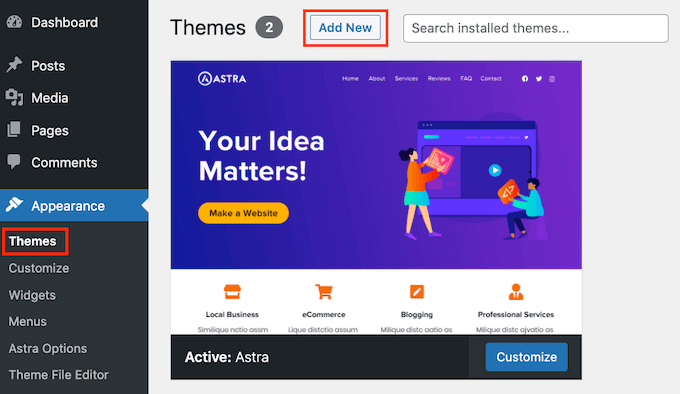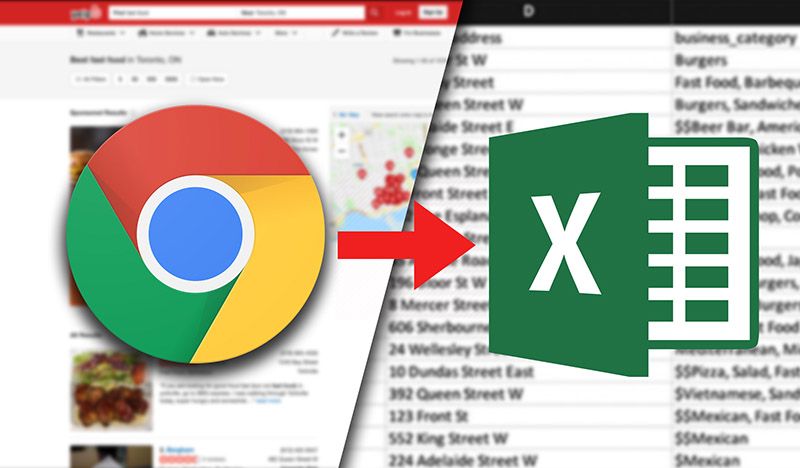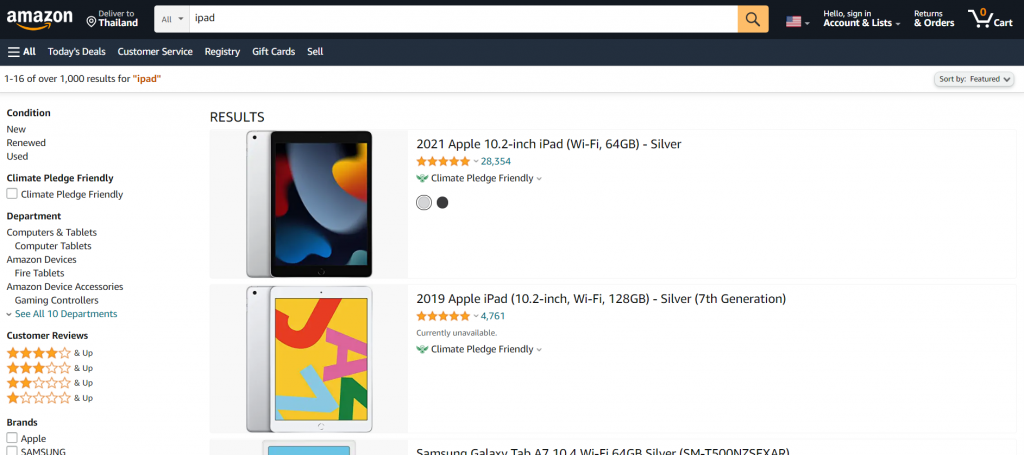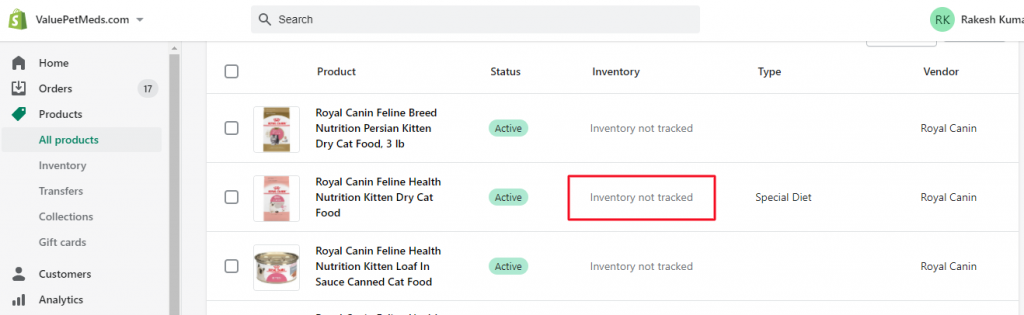Use this Amazon scraper to collect data based on URL and country from the Amazon website. Extract product information without using the Amazon API, including reviews, prices, descriptions, and Amazon Standard Identification Numbers (ASINs). Download data in various structured formats.
What is Amazon Product Scraper and how does it work?
Amazon Product Scraper is a web scraping tool that enables you to extract product data from Amazon by using Amazon’s subcategory URLs or product URLs.
For example, this is an Amazon URL for the Computer Monitors subcategory:
https://www.amazon.com/s?i=specialty-aps&bbn=16225007011&rh=n%3A16225007011%2Cn%3A1292115011
Amazon subcategories typically have /s in the URL after the Amazon domain, so make sure your URL looks something like the example above.
So just add one or more Amazon URLs in the input field and select the maximum number of items you want to scrape. Then download the data from the output schema. You can even get this data via API without having to log in to the Apify platform.
Why scrape Amazon products?
Scraping Amazon products can help you to:
➡️ Monitor the performance of categories and subcategories on Amazon so you can put the performance of your products into context.
➡️ Discover up-and-coming brands and products to benchmark your performance within its category based on views, conversions, and reviews.
➡️ Fine-tune your advertising and messaging.
➡️ Use Amazon data to give you an edge in competitive intelligence.
How many results can you scrape with Amazon Product Scraper?
Amazon Product Scraper can return over 100 000 results on average. However, you have to keep in mind that scraping amazon.com has many variables to it and may cause the results to fluctuate case by case. There’s no one-size-fits-all-use-cases number. The maximum number of results may vary depending on the complexity of the input, location, and other factors. Some of the most frequent cases are:
- website gives a different number of results depending on the type/value of the input
- website has an internal limit that no scraper can cross
- scraper has a limit that we are working on improving
Therefore, while we regularly run Actor tests to keep the benchmarks in check, the results may also fluctuate without our knowing. The best way to know for sure for your particular use case is to do a test run yourself.
How much will scraping Amazon Products cost you?
When it comes to scraping, it can be challenging to estimate the resources needed to extract data as use cases may vary significantly. That’s why the best course of action is to run a test scrape with a small sample of input data and limited output. You’ll get your price per scrape, which you’ll then multiply by the number of scrapes you intend to do.
Watch this video for a few helpful tips. And don’t forget that choosing a higher plan will save you money in the long run.
7 pages Amazon limitation
Amazon sometimes restricts search terms to a maximum of 7 pages, please validate the number of pages in the URL. To overcome this limit, try to use one of the regular categories and combine it with the search terms. E.g. instead of just searching for Diamond rings, find Jewelry or Women's rings category and combine them with the search term.
Is it legal to scrape Amazon?
It is legal to scrape publicly available data such as product descriptions, prices, or ratings. Read our blog post on the legality of web scraping to learn more.
 Website template for Fd1991 Food
10 × $29.00
Website template for Fd1991 Food
10 × $29.00 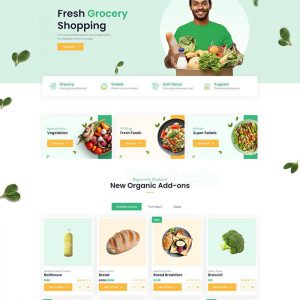 Website template for Fd1924 Food
6 × $29.99
Website template for Fd1924 Food
6 × $29.99 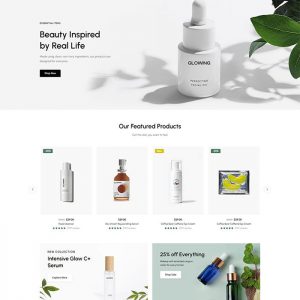 Website template for TXR2945 spa and beauty institute.
5 × $26.50
Website template for TXR2945 spa and beauty institute.
5 × $26.50 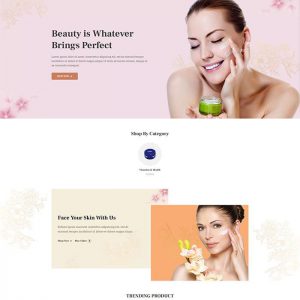 Website template for SPX1304 spa and beauty institute.
7 × $30.00
Website template for SPX1304 spa and beauty institute.
7 × $30.00  Website template for DNSK138 spa and beauty institute.
6 × $26.50
Website template for DNSK138 spa and beauty institute.
6 × $26.50  Set up a website for selling pet supplies.
7 × $35.00
Set up a website for selling pet supplies.
7 × $35.00 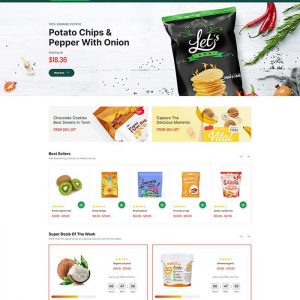 Food supermarket website template FD251
2 × $25.00
Food supermarket website template FD251
2 × $25.00  Restaurant website template BHTP242
4 × $26.50
Restaurant website template BHTP242
4 × $26.50  Install the pizza restaurant website template BHTP251
4 × $24.99
Install the pizza restaurant website template BHTP251
4 × $24.99  Auto Crawler Product from Amazon Windows Only
3 × $26.99
Auto Crawler Product from Amazon Windows Only
3 × $26.99  Build website marketing style 2
1 × $35.00
Build website marketing style 2
1 × $35.00 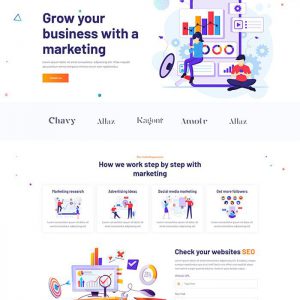 Buid website Marketing Style 1
1 × $26.00
Buid website Marketing Style 1
1 × $26.00  Auto generate Design for Redbubble Teepublic Speardshirt
2 × $26.50
Auto generate Design for Redbubble Teepublic Speardshirt
2 × $26.50  Amazon Bulk Custom Tools
1 × $29.99
Amazon Bulk Custom Tools
1 × $29.99  Etsy Clone and Upload Tools
1 × $26.90
Etsy Clone and Upload Tools
1 × $26.90